Why USB Radar? Read Here
USB Radar lets you easily monitor USB events to detect data exfiltration.
Track when USB devices are inserted/plugged-in, files copied to/from USB devices, and more.
A USB activity monitoring for Microsoft Windows 10/11 that is simple to use.
Here are some of its key features:
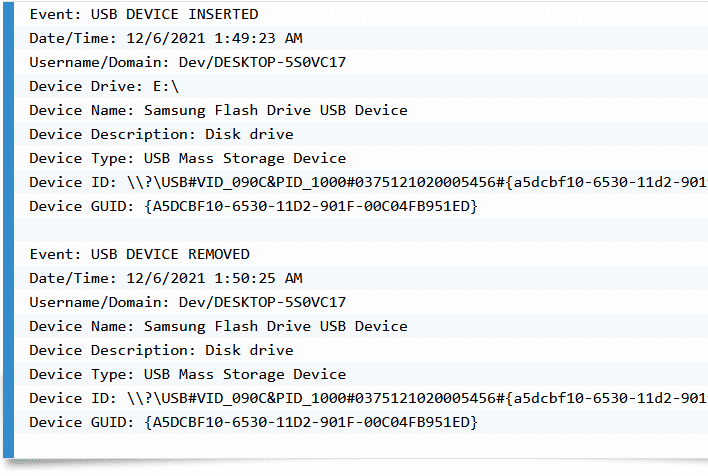
Track USB Insertions
The program can track when a USB device is inserted and can save important USB details, such as the USB device drive, device name, device description, device ID, device GUID.
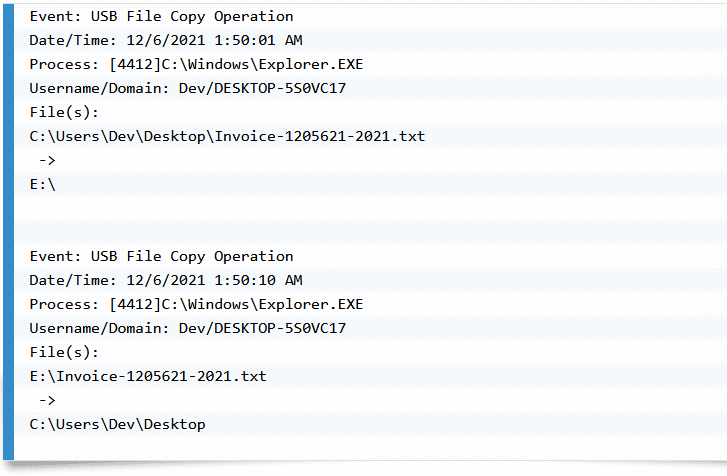
Track Files Copied
When a file is copied from the hard disk to the USB device or vice versa (from the USB to the hard disk), the file copy operation event is logged by USB Radar.
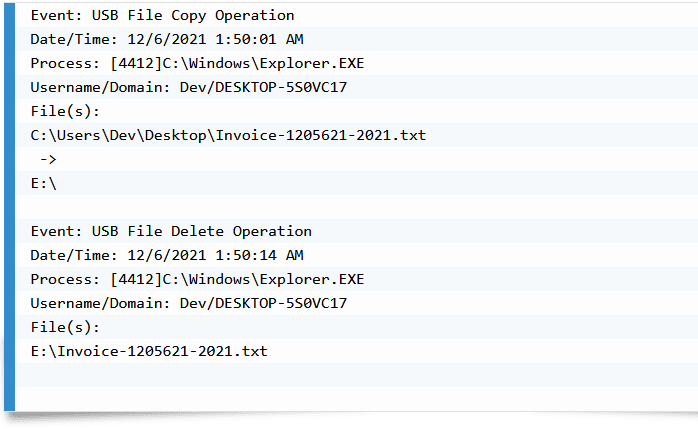
Track Files Deleted
An additional feature that was asked by a few customers is the ability to log files deleted on the USB device. USB Radar can monitor file deletion operations on USB devices.

Support Any USB Device
Every USB device connected to the PC is monitored, this includes typical USB flash drives, external USB hard disks and even MTP (Media Transfer Protocol) operations on devices such as an Amazon Fire TV stick, smart phones, MP3 players, digital cameras etc.
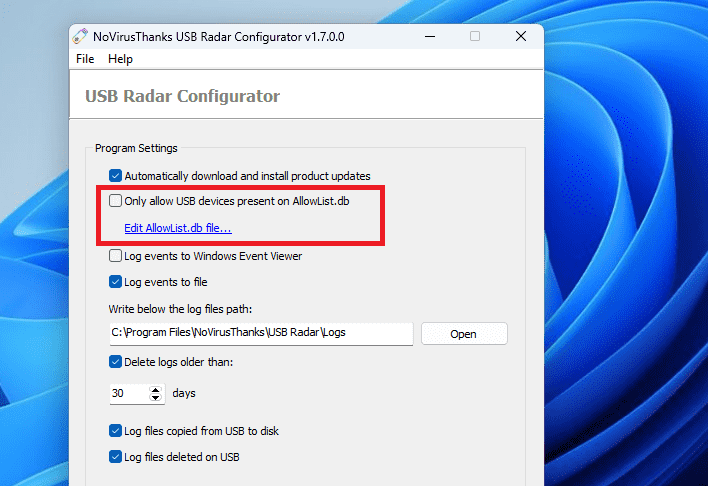
Block Unknown USB Devices
From USB Radar v1.7 we added an option to block unknown USB storage devices and allow only devices that are present on the AllowList.db file. So you can easily block unknown USB devices on your computer and allow only trusted USB storage devices.
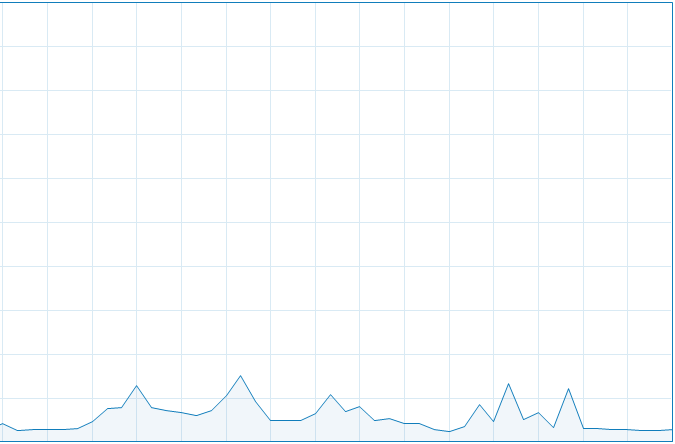
Low on System Resources
The program should not use more than 50 MB of memory, CPU usage is very low even if you run many applications at the same time. You will not even notice that NoVirusThanks USB Radar is running in your system tracking all important USB device events.
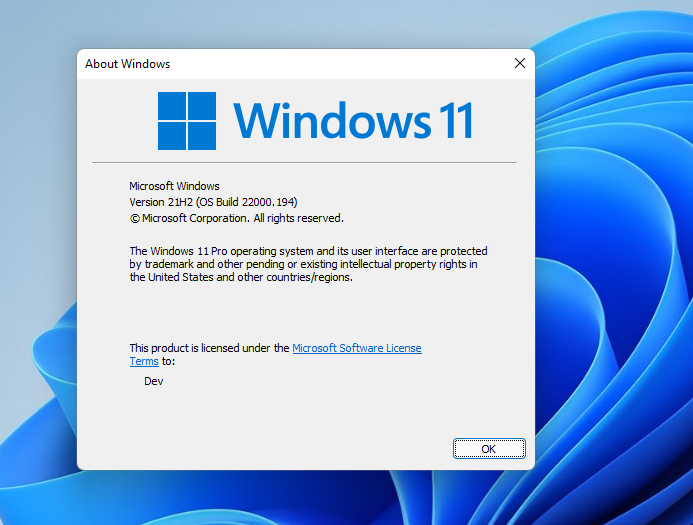
Windows 7 SP1, 8, 10, 11
This application works on Windows 7 SP1 - Windows 11 (32/64-bit) and it fully supports the logging of file copy operations made via Windows Explorer (drag & drop, copy & paste, moved and file deletion operations).
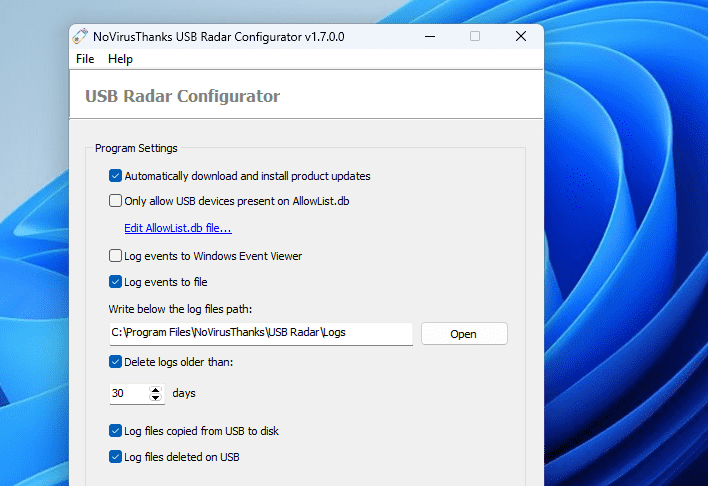
Simple Configuration
You just need to install USB Radar in the system, it will start immediately to monitor for USB events and log the events to a text file and/or to the Windows Event Log (making things easier for system administrators).